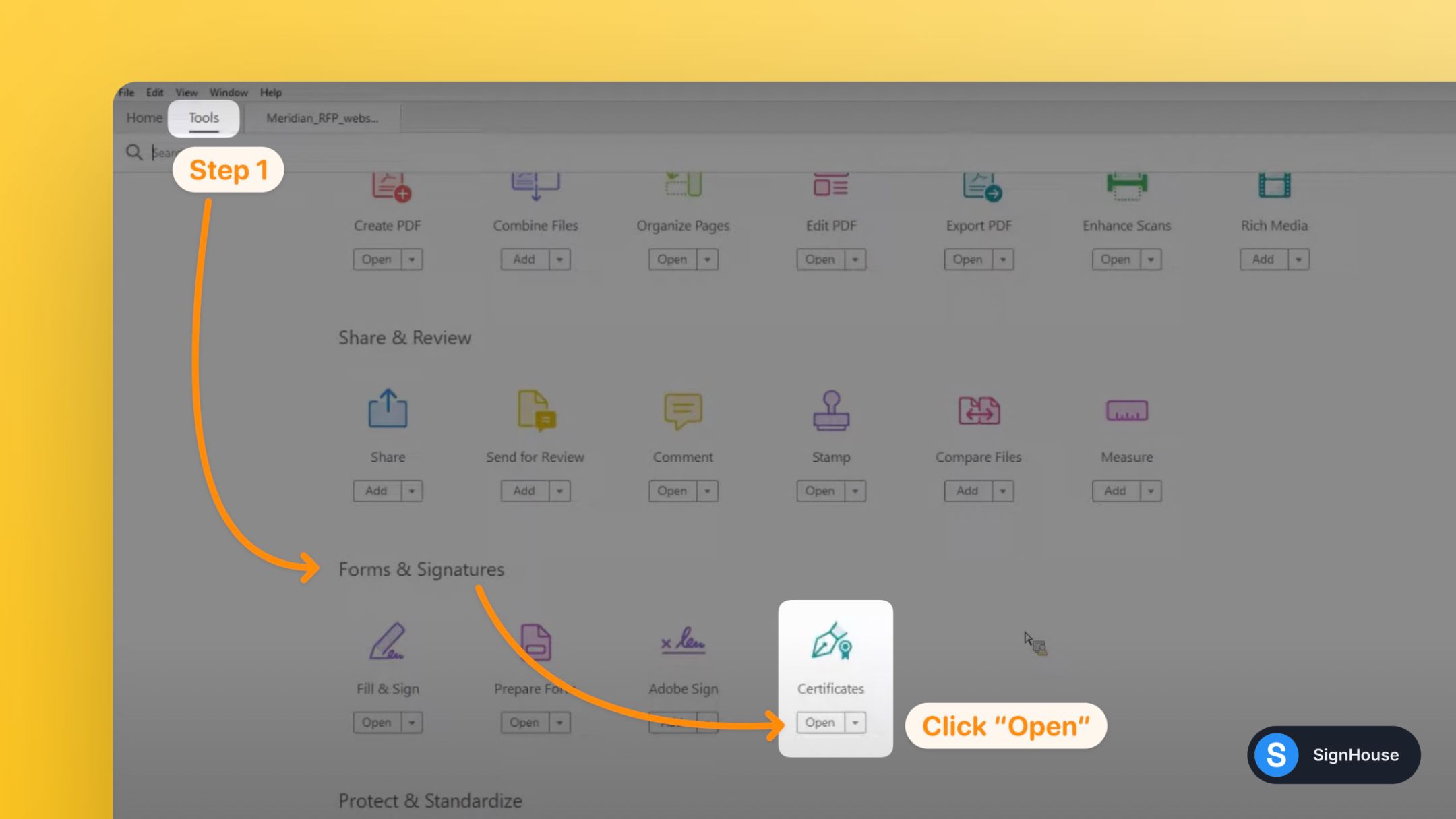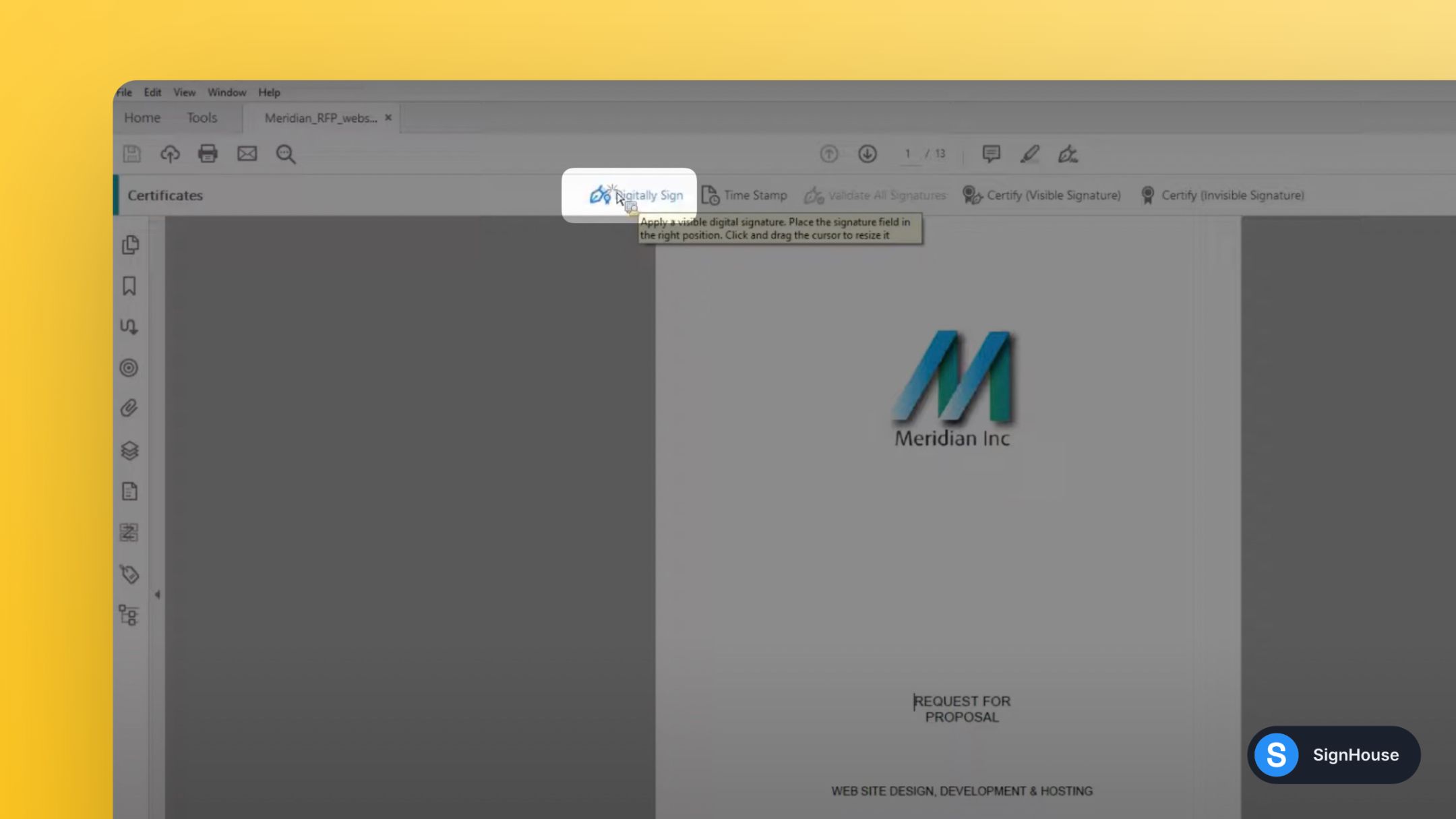Signing a PDF may be one thing. But adding a digital signature certificate? Here's how to go the extra mile.

Written by
akuebionwurichardson@gmail.com
Return to blog

Last updated on:
April 29, 2024
eSign documents the 10x easier way
Find out why thousands of people are moving to SignHouse for their digital signatures! (100% free)
Want more insights like these for FREE?
- How to add it
- When do you need it?
- Electronic signature? Digital signature? What’s the difference?
- And how do they work
How to Digitally Sign a PDF with a Certificate
You can digitally sign a PDF with a certificate through SignHouse, Word, and Adobe Acrobat. All are free, though SignHouse is online and the fastest.
1. Use an online tool
Signing with SignHouse is 100% free and it does the job 8x faster and 12x more efficiently.
But without presenting it too much, let’s focus on how to do it:
.jpg)
- Use the upload box below — drag and drop your PDF
- In the upper left corner, feel free to edit the signees: you can keep/remove yourself and then add other signees(if you need signature with digital certificates from others)
- Place the signatureblocks on the document
- Click Review and Finish → Make sure everything is ok
- Scroll down → click Send this document
And voila! You’re done.
If you’re the only signee, you will be able to download the very same document, but with a proper, 100% secure and legally-binding eSignature added.
All signatures created with SignHouse do come with a digital signature certificate, which can be read by any software that allows it — or any authority that requires.
Therefore, it’s 100% legally binding.
2. Use Adobe Acrobat
Naturally, you’ll need Adobe Acrobat for this.
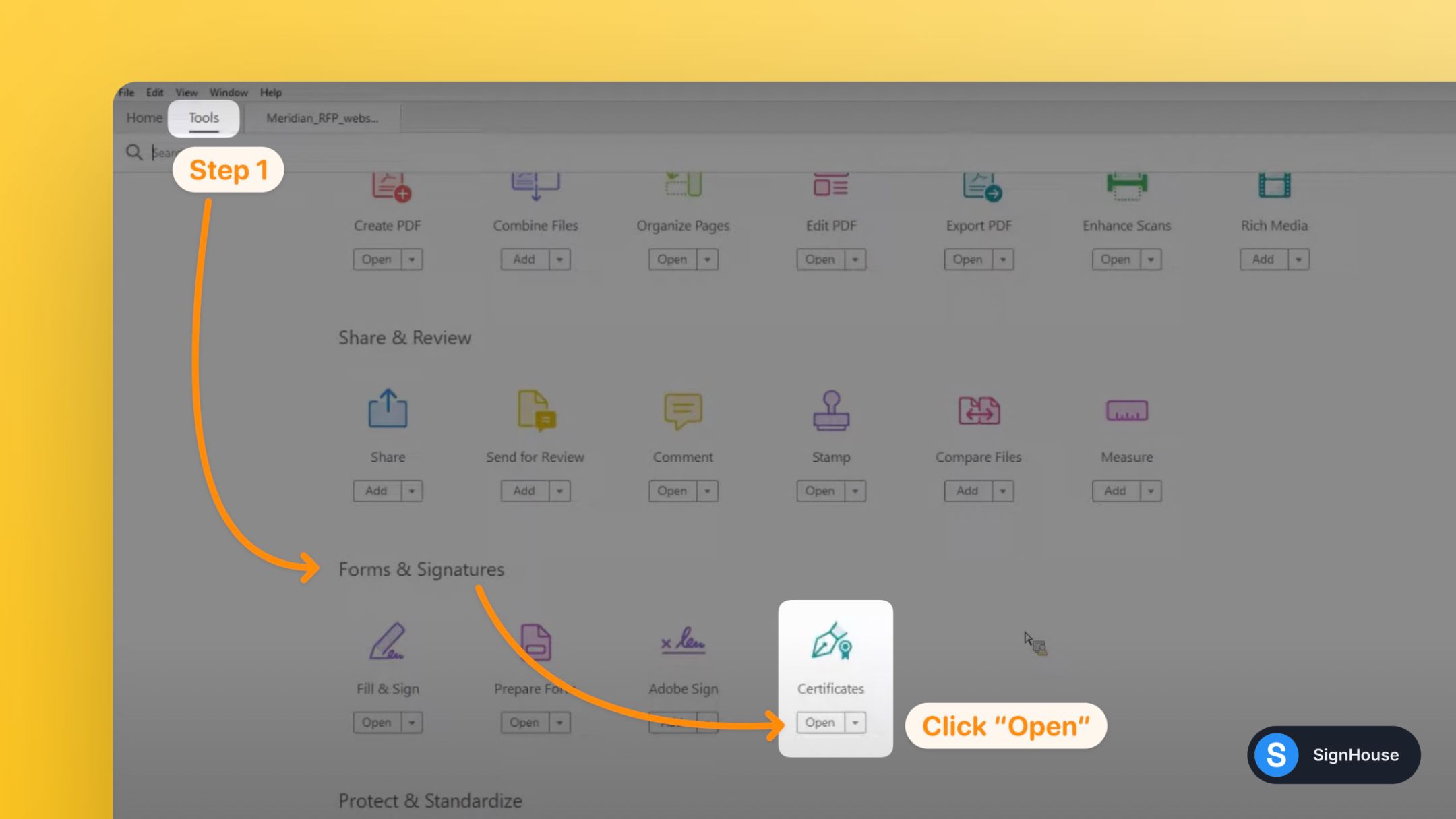
- Open your PDF document
- Go to Tools → Forms and Certificates
- Click “Open”, under “Certificates”
- Select “Digitally Sign” → Either select a signature or click Configure New Digital ID.
- When you’re done, click Sign → Apply the signature
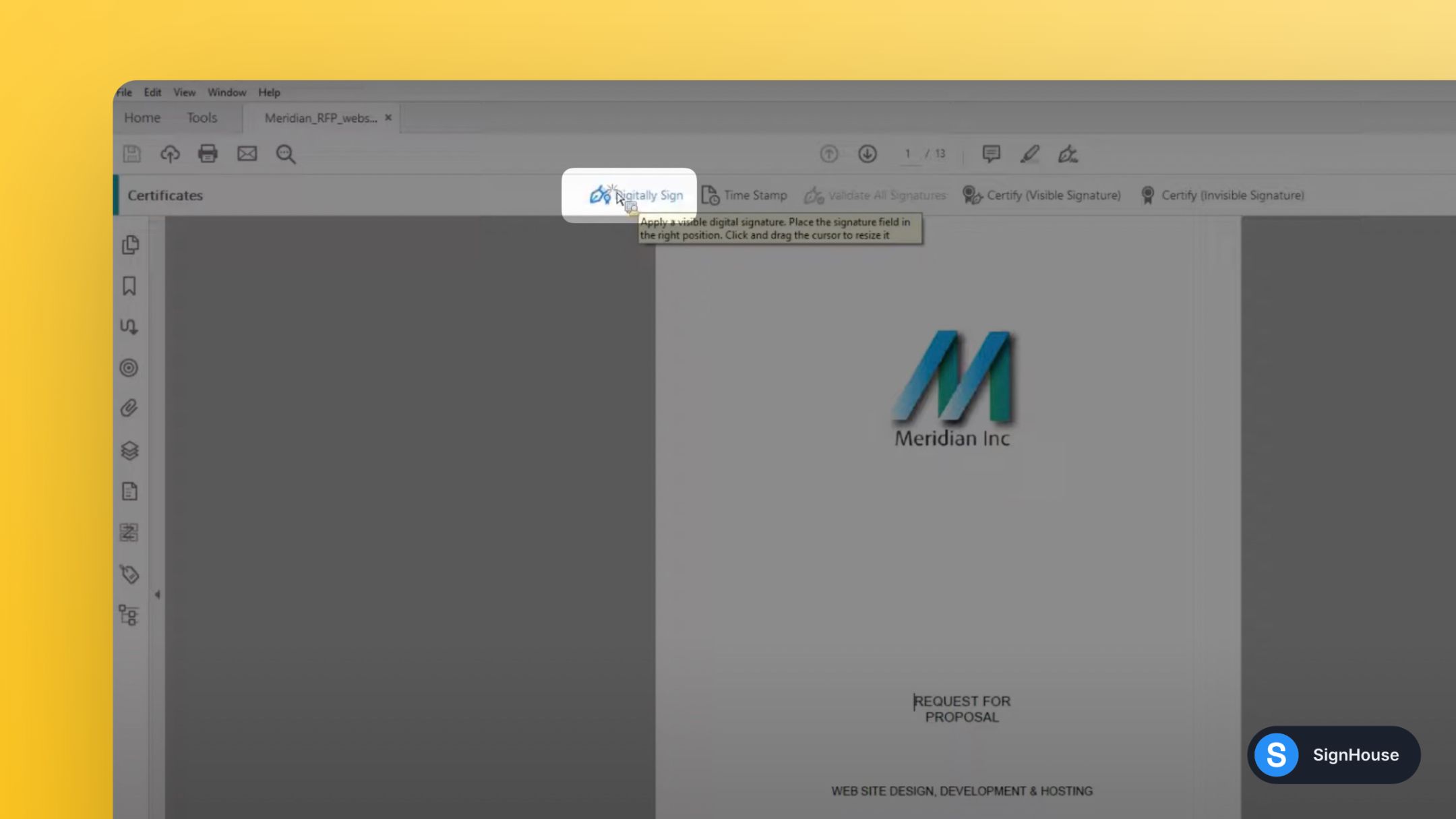

3. Use Microsoft Word
The short of it is this: Microsoft Word doesn’t have a native way to add a signature with a digital signature certificate.
- The Fix: With SignHouse, you can add a signature in a Word document.
- The Reason:Microsoft mentions here the digital certificate, but doesn’t shed any more light as to how to generate one within Microsoft Word.
For the time being, we recommend sticking to a proper eSignature software tool.
Electronic signature? Digital signature? What’s the difference?
Here’s the thing, however: we’ve talked about both electronic and digital signatures, but there’s a slight difference between the two.
To tell the difference, here’s this table on electronic signatures vs digital signatures:




.jpg)